Academic students* need a valid pre-test to set an entry Educational Functioning Level (EFL) for the NRS program year. Without a valid pre-test, students are limited to less than 12 hours of attendance for the entire program year.
*People in non-academic Conditional Work Referral (CWR) programming do not need a test to set an EFL. CWR students may earn a maximum of 30 hours per program year.
12 hour lockdown rules
- Enter up to, but not including, 12 hours for No EFL students.
- After the test is entered into SiD, entering attendance can resume.
- There is no catch-up. Hours earned between the 12 hour cutoff and the test date cannot be entered after the test is recorded.
- For shared students, the limit includes hours earned at other sites.
- For swipe attendance systems, the cutoff will happen when the student swipes out.
- The limit affects NRS countable hours only.
How to avoid the 12 hour lockdown
- Make sure attendance is up to date.
- Run the SiD No EFL report frequently.
- Test the student ASAP!
- Use the appropriate test, in an alternate form from the last test.
- Enter the test results into SiD immediately (IMPORTANT!)
- Re-test students with out-of-range scores
Error messages
When entering attendance, an error message will appear when the number of attendance hours equals or exceeds 12.
Note that the error message on the Classes>Attendance screen shows the badge ID of the student whose time entry was rejected.
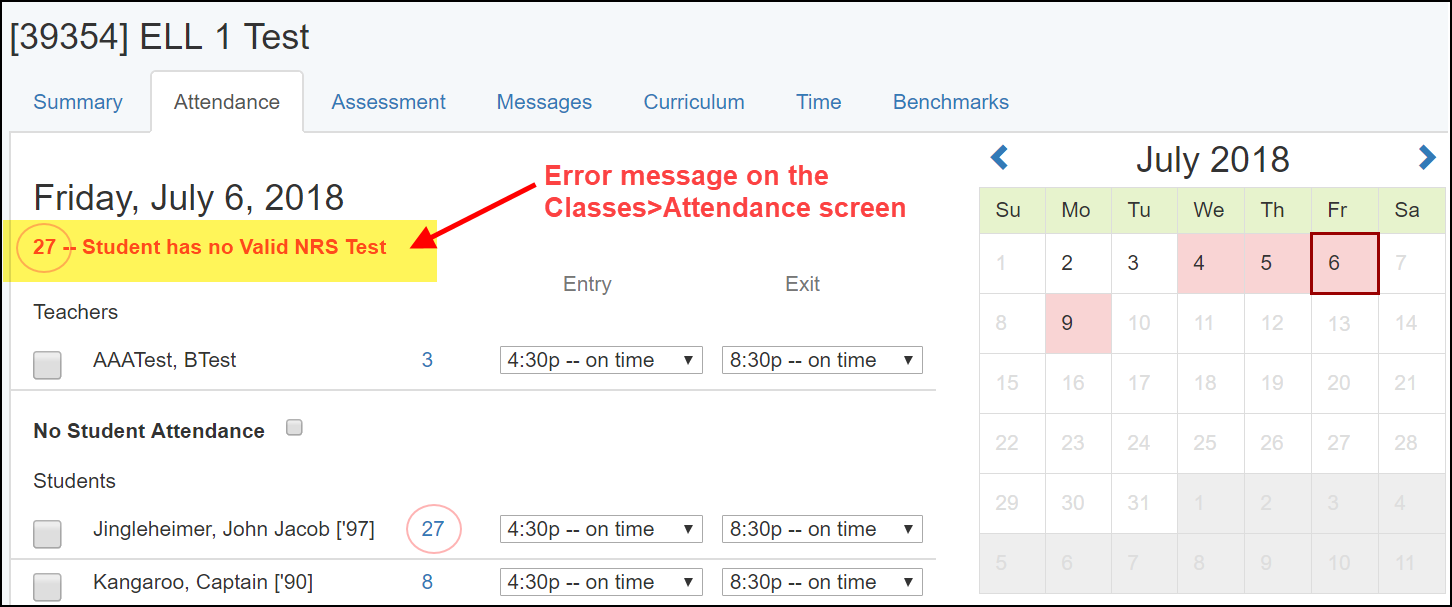
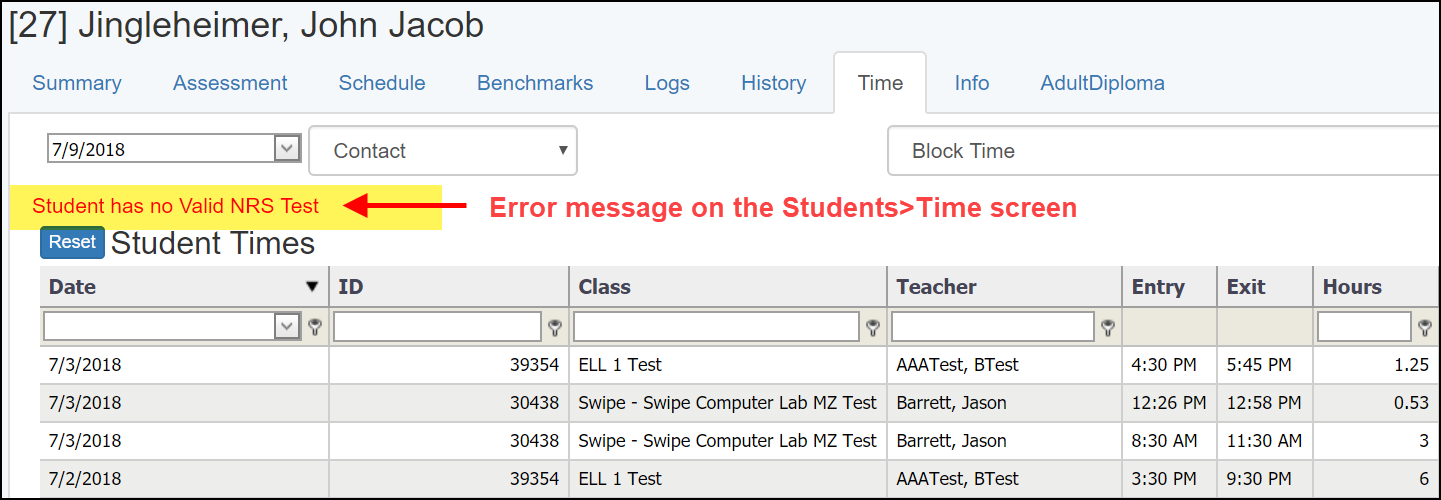
SiD assumes that events will be added to the student record in the date order in which they occurred. This is especially true for attendance and test dates when it comes to the 12 hour lockdown.
For more info, see FAQ: Why do I get an error when entering hours?
If you are unable to enter attendance even after recording a test, send us a detailed request at sidsupport@literacymn.org
0 Comments