Here's a handy set of instructions to help students log in to their own student portal.
(Shout out to Shari Brunes, Glacial Lakes, for sharing her handout with us.)
- Ask ABE staff for the email address and badge id they have on file for you.
Email: _______________________________________
Badge ID: ____________________________________
- Go to this website: sid.mnabe.org/studentportal
- Enter your email address and badge ID on the login screen. Then click the Log In button.
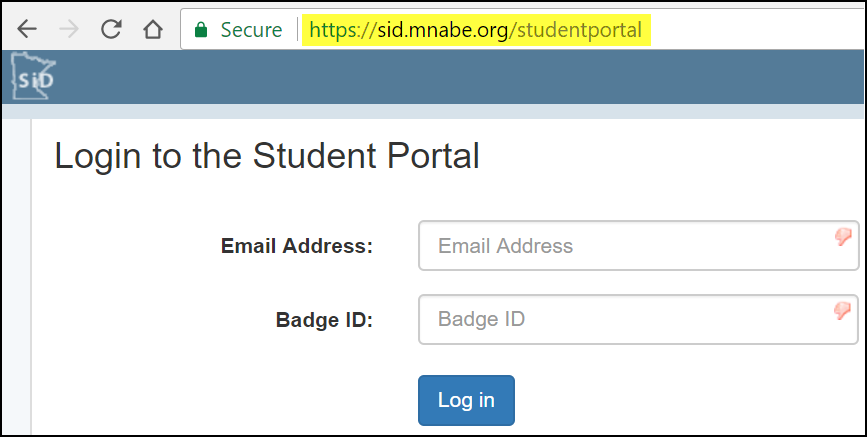
- To print out your schedule, click on the Current Schedule tab. Then press Ctrl + p.
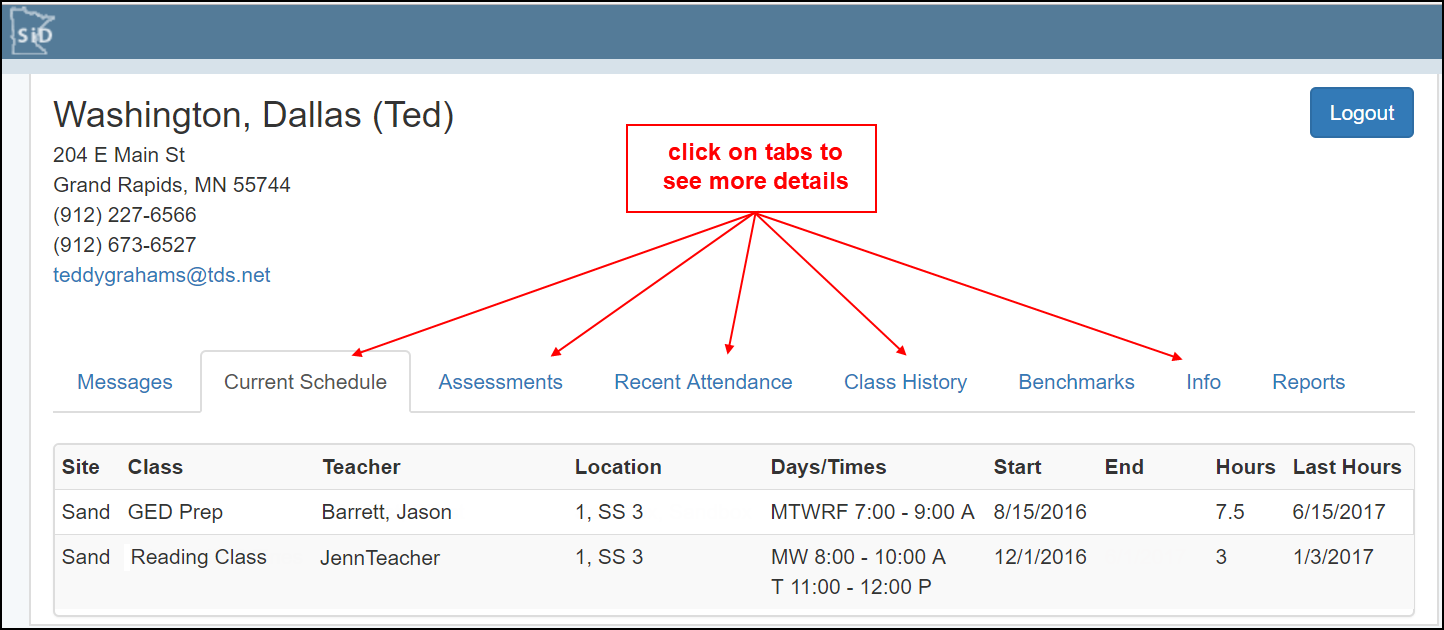
- When you’re finished, click the Logout button to end your session.
0 Comments